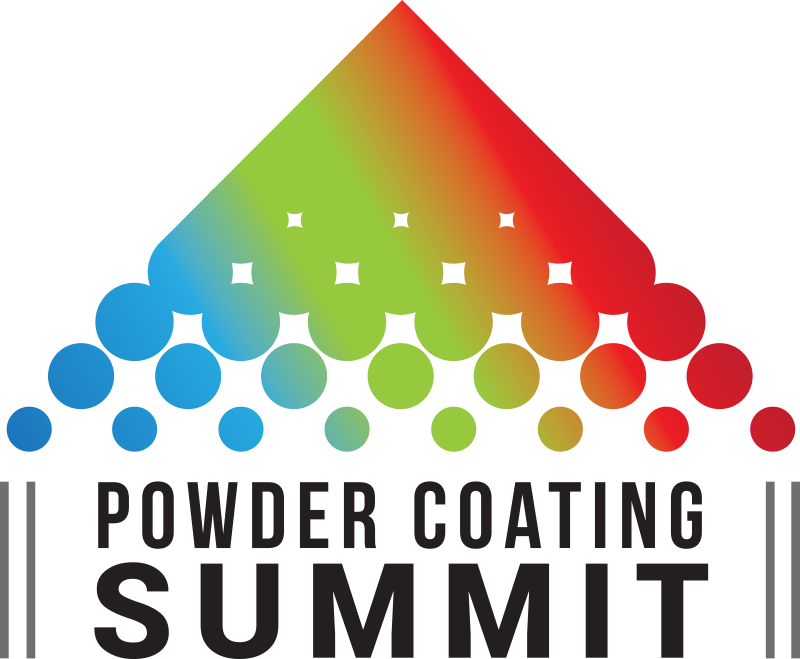Imaging System Simplifies Coatings Layer Gauging
LayerTech can be a stand-alone software application capable of measurement on stored images acquired from an existing microscope and camera setup, as long as proper calibration information can be derived. Ideally, it is provided as a complete system, including a microscope, camera, calibration standard(s), imaging software, and personal computer. The system is not hardware specific, so camera and microscope choices can be made according to application requirements and budgetary constraints.

How it Works
The system relies on digital imaging to provide the sample to the software for measurement. A component sample is placed in front of the microscope optics and the user clicks a button with the mouse to start a live image acquisition. A camera is attached to the microscope and linked to a computer system, which displays the camera's live image on the computer monitor. This live image allows the user to position the sample and adjust focus and magnification. Once the desired image is achieved, the user clicks another button to acquire a frozen image of the sample. It is from this image that the measurements will be extracted.The next step is to enter certain data about the sample, such as the project number, the requestor, the quality technician, the trial number, and the zone source for the sample. After entering the sample data, the user then clicks another button to manually position the line calipers on the image to measure the desired coating thickness (see purple lines in Figure 1). The lines are presented for placement one at a time and are locked to the image frame, giving the user the ability to move the line up or down only. Once the second line is placed, the system records the distance between the two as the "Overall" thickness and records it to Excel. If this thickness is the only one needed, it is then possible to proceed with another measurement or move on to acquire another image. The system does, however, also offer two sub-set measurements, referred to as the top ply and the bottom ply. The top ply line (shown in Figure 1 as a green line) measures the distance from the user-positioned line to the top line of the overall measurement. The bottom ply line (shown in Figure 1 as a red line) measures the distance from the user-positioned line to the bottom line of the overall measurement. The system does currently require that the red and green "ply" lines be positioned between the two purple lines of the overall measurement.
For end-user convenience, the imaging system can be customized by the manufacturer to meet individual application and reporting requirements. For example, the data-entry fields can be modified to be any fields required by the user. Additionally, the lines, the number of lines and the distances measured in relation to them can all be modified. For example, the application could be customized to provide as a measurement the distance between the red line and the green line.

Why it Works
Coatings analysis is a subjective visual interpretation, and measurements are made based on what the technician sees through the microscope. With the microscope image presented on the computer screen, the technician can still make the subjective measurement, but the caliper tool being used is directly on top of the sample being measured. This direct "contact" with the sample in a magnified state allows the technician to more accurately position the caliper lines resulting in a more accurate measurement. Assuming the technician uses the same criteria each time to subjectively determine where the lines go, repeatability should be improved. Further repeatability benefits are also realized because the imaging system helps eliminate typical user fatigue associated with prolonged microscope viewing and measurement of samples. The imaging system application also addresses two additional tasks to help improve the reliability of the data. First, it eliminates the need to write measurements down by hand by retaining them internally. Second, it eliminates an additional step of a user entering the hand-written values into an Excel spreadsheet by automatically recording them to Excel at the time they are extracted.Further repeatability and reliability benefits are provided by the imaging system's ability to allow users to create and retain custom calibrations for each individual system on which it is installed. In situations where more than one technician is responsible for gathering measurement data, the internal list of calibrations should allow multiple users to get similar results, so long as each technician uses the same criteria to determine line placement.
A calibration is established in the system with a short and simple series of steps. First, the user places a scale of known dimension in the microscope view and acquires an image. The user then marks two points in the image of the scale. The real-world distance between the points on the scale is entered using the keyboard and the appropriate scale units are selected. The calibration is then named and added to a list stored in the software. From that point, whenever images are acquired under that same magnification, that calibration definition should be used and the measurements are all based on the appropriate real-world scale. Etched microscope scales are available from the manufacturer (in mils and in microns) that are traceable to the National Institute of Standards and Technology (NIST).
It should be noted here that the spatial resolution of the system varies as a function of the objective magnification and the camera model selected for use with the system. Consider a microscope objective that provides the camera with an image field of view that is 5 mm wide. Using one class of camera, the frozen image captured by the system would be 640 pixels wide. (Think of a pixel as a tiny square piece of the image that, when laid next to lots of other similar squares, represents the whole image as it looks on the monitor.) If we divide our 5mm field by the 640 pixels, each pixel (or square) represents a spatial dimension of roughly 8 microns. This dictates system resolution because if the caliper lines are placed on certain pixels, we will get a distance between the lines of n microns. If we place one of the lines just one pixel further away than before, the measurement will be increased by 8 microns because each single pixel represents 8 microns. This scenario would not permit measurement tolerances to less than 8 microns. For comparison, if the system is configured using a better class of camera, it can provide a frozen image that still represents a field of view of 5 millimeters, but the image is now 1,024 pixels wide. Now, each pixel represents roughly 5 microns instead of 8 microns. Using that same camera and changing the microscope objective, perhaps now the camera sees a 2 mm field of view. In this case, divide 2 mm by 1,024 pixels, and each pixel now represents roughly 2 microns. By increasing the number of pixels available from the camera, or by increasing optical magnification (shrinking the field of view), spatial resolution continues to increase to a point that is ultimately defined by the theoretical limitations of light microscopy. We tend to stop when our configuration approaches 1 micron per pixel. For our purposes, anything beyond this potentially results in "empty magnification" and questionable results.

What's Next
Resolution Technology Inc. is currently developing the next release of LayerTech which will adhere to ASTM Standard B 487-85 (2002).1 Parallel development is also proceeding on LayerTech Pro. This advanced version will follow the same ASTM standard and also will include a more sophisticated method for determining layer thickness. Where LayerTech currently allows the user to subjectively place two lines and simply provides a single distance to represent the thickness, LayerTech Pro automatically locates the coatings layer and automatically takes a series of measurements across the image. Data is generated for each of the thicknesses measured allowing detailed gauging, more accurate calculation of an average thickness, or both. The added benefit LayerTech Pro provides is that the thicknesses are objectively determined based on the contrast differences in the image instead of being subjectively marked by a technician.In Figure 2, the original image shows the same coating layer image shown in Figure 1. LayerTech Pro will process the image to isolate the coating layer to be measured, based on user-defined grayscale criteria. Once the layer is isolated, additional processing is automatically performed by the software, resulting in an image similar to the 15-line sampling image shown. The image illustrates that the processing produces equally spaced vertical lines whose lengths are automatically measured by the software, yielding a layer thickness at each line location. With 15 thickness values per image instead of one, LayerTech Pro can generate average coating thickness measurements that are even more accurate than those produced by LayerTech. For additional accuracy, LayerTech Pro will likely allow user control over the number of vertical sampling lines, up to approximately 150 per image.
Additional processing and measurement capabilities are also being considered for LayerTech Pro, which should include porosity measurements as well as an analysis of the interface "line" between the base material and the first coating layer. Technical input is being sought by the manufacturer to make certain that LayerTech Pro, when released, properly addresses the measurement requirements of coatings industry professionals. To express interest in LayerTech or LayerTech Pro, or to initiate a discussion regarding suggested features or methodology, please contact the manufacturer.
1 Standard Test Method for Measurement of Metal and Oxide Coating Thickness by Microscopical Examination of a Cross Section.
For more information, contact Dave Hall, phone at 614/921.0045; e-mail davehall@restechimage.com; or visit www.layertech.com.
Links
Looking for a reprint of this article?
From high-res PDFs to custom plaques, order your copy today!